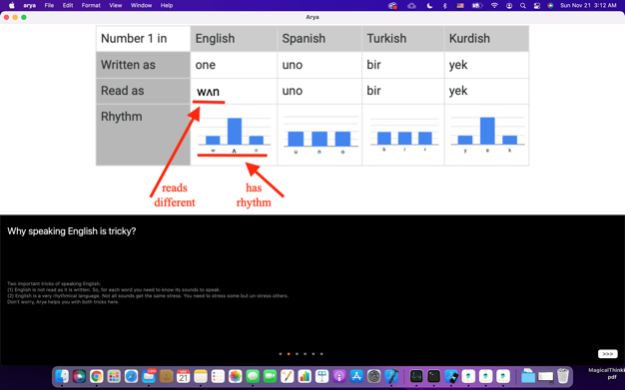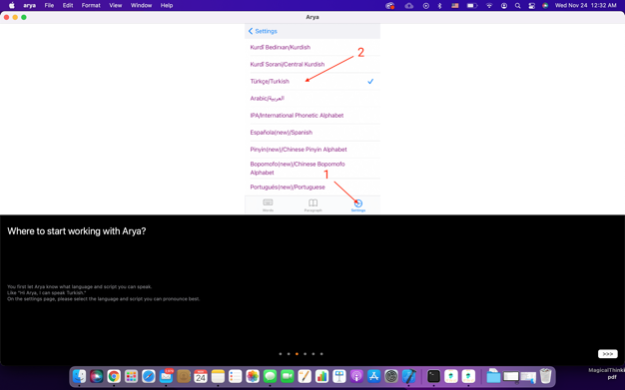Arya: Ay Lav Yu 2.3
Continue to app
Free Version
Publisher Description
Arya shows the sounds and stresses on English clearly. It use the alphabet you know and mark stresses with colors. So, if you can read, you can speak English too.
Where did this app come from?
Despite having lived in America for years, there are still times when people say 'Sorry, can you repeat that'. Enough is enough, I said, and decided to speak English fluently and clearly.
Then I tried the applications I could find, but I couldn't see anything that worked for me. ‘Listen to me, then repeat’ kind of apps didn't work as I have already heard it maybe a thousand times, but when it comes to speaking, it fails.
The artificial intelligence powered phones can speak clearly, but I, an organically intelligent adult, cannot speak likewise. I said, there is something wrong here, I should be able to speak by following how artificial intelligence does it. So I gathered a team of artificial intelligence experts with PhDs and made an app that shows people how artificial intelligence reads. We started this initiative so that adults can learn how to speak English without being treated like children, with the artificial intelligence we call Arya.
Why is it difficult to speak English?
Speaking English clearly depends on two key points.
1 - English is not read as it is written. letters in the text are not necessarily read literally, but you need to know the sounds in each word to pronounce them.
2 - Sounds in English also have stress. There are three stress levels besides the normal sounds. These:
- Primary Stress, the situation in which the voice is emphasized with high stress.
- Secondary Stress, the situation in which the voice is emphasized with the middle stress.
- Unstressed, the situation where the voice is very low and slurred.
In addition to languages that can be read as written or spoken with monotony, English is a difficult language to speak, especially without understanding the phonemes and stresses.
How does Arya teach? What is the difference?
While the human ear can easily distinguish sounds and accents at a young age, such as before the age of 14, it becomes difficult to hear these differences in adults over time. For this reason, educational methods such as 'Listen to me and repeat', which are useful for children, do not show much success in adults.
Arya artificial intelligence application, communicates English pronunciation:
by using the language you already know how to pronounce and
by visualizing the highlights
It allows you to understand the details that you do not notice while hearing. It makes it possible for adults to speak fluent English quickly too.
How does Arya know all this?
Of course we can't tell everything here, it's a trade secret :)
The logic is that the artificial intelligence can speak English clearly. Here, Arya intervenes and shows you the sounds and accents that artificial intelligence makes while speaking, allowing us to understand the sounds and accents by seeing as well as hearing them.
Nov 30, 2021
Version 2.3
- Devanagari Alphabet support added.
About Arya: Ay Lav Yu
Arya: Ay Lav Yu is a free app for iOS published in the Kids list of apps, part of Education.
The company that develops Arya: Ay Lav Yu is Zeynep Aksu. The latest version released by its developer is 2.3.
To install Arya: Ay Lav Yu on your iOS device, just click the green Continue To App button above to start the installation process. The app is listed on our website since 2021-11-30 and was downloaded 0 times. We have already checked if the download link is safe, however for your own protection we recommend that you scan the downloaded app with your antivirus. Your antivirus may detect the Arya: Ay Lav Yu as malware if the download link is broken.
How to install Arya: Ay Lav Yu on your iOS device:
- Click on the Continue To App button on our website. This will redirect you to the App Store.
- Once the Arya: Ay Lav Yu is shown in the iTunes listing of your iOS device, you can start its download and installation. Tap on the GET button to the right of the app to start downloading it.
- If you are not logged-in the iOS appstore app, you'll be prompted for your your Apple ID and/or password.
- After Arya: Ay Lav Yu is downloaded, you'll see an INSTALL button to the right. Tap on it to start the actual installation of the iOS app.
- Once installation is finished you can tap on the OPEN button to start it. Its icon will also be added to your device home screen.